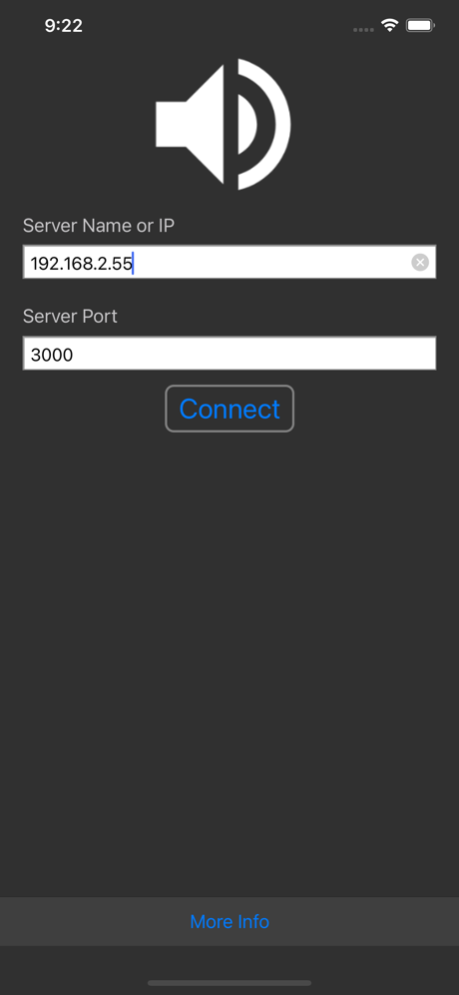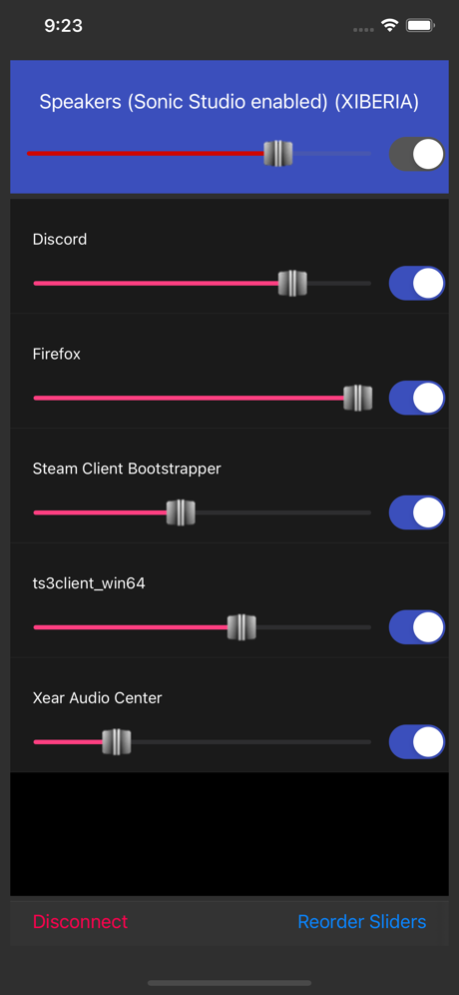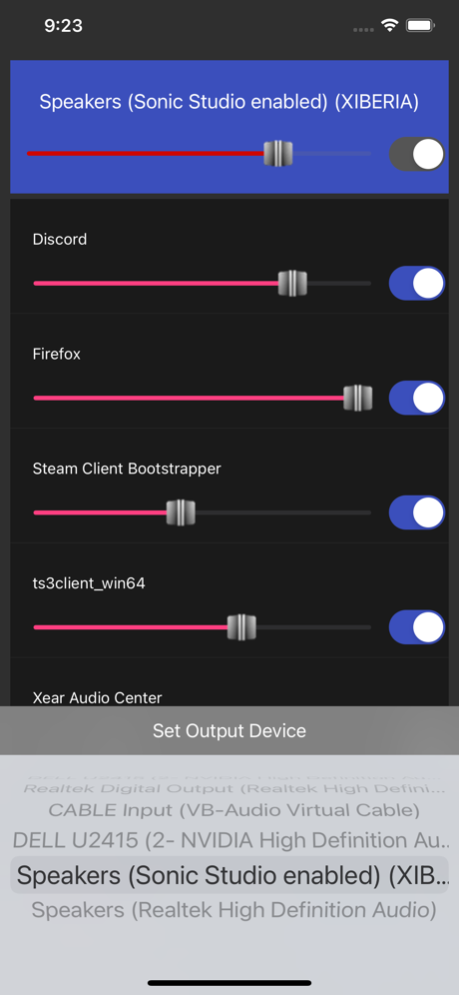PCVolumeControl 1.8
Continue to app
Free Version
Publisher Description
PCVolumeControl gives you remote control over all the various programs which could possibly make noise on a Windows PC. It allows a few key functions:
1. Mute and un-mute the master volume of the PC.
2. Mute and un-mute specific programs on the PC.
3. Change the audio output device on the PC.
This was developed primarily to help out gamers who routinely have full-screen applications running but also have music playing in the background. Some games can have ridiculous sound levels. PCVolumeControl will help you fine-tune that. This is a client/server application. This specific iOS application is the client component of the system. The server application can be found here.
https://github.com/PcVolumeControl/PcVolumeControlWindows/releases/latest
Once you've installed and run the server the application, it will open port 3000 (by default) on the Windows PC and open a TCP socket listening for incoming connections. Open the PCVolumeControl IOS app and punch in the IP address of your windows PC. Make sure the port is the same as the server (leave it at 3000, unless you have other requirements), and hit 'Connect'.
More detailed setup instructions and information is found in our wiki:
https://github.com/PcVolumeControl/PcVolumeControliOS/wiki
Server Requirements:
- Your Windows PC must be running Windows 8 or greater with the PCVolumeControl server application installed and running.
- Your Windows PC must allow TCP traffic on port 3000 (by default) or any port you decide to open on the server. A custom port can be used, if desired.
iOS Requirements:
- This is supported on versions 10.0 and greater.
Getting Help:
For all issues with this iOS app, please open an issue on our Github page.
https://github.com/PcVolumeControl/PcVolumeControliOS/issues
Contributing:
If you'd like to contribute to make the project better, we are open-source so just leave a message with us on Github.
Sep 25, 2020
Version 1.8
This updated version has bug fixes and some new features.
- DNS host names can be used now in the address field.
- When moving between screens, cards were being created. The application is now full-screen.
- Connection attempts to broken/blocked servers fail quickly and clearly.
- The server port field's text was switched to black to make it more visible.
- Dependencies were updated to IOSv14-compatible versions
- The server communication protocol version was actually v7 and not v8.
- The application would crash if the server went away spontaneously. This is now resolved.
About PCVolumeControl
PCVolumeControl is a free app for iOS published in the Audio File Players list of apps, part of Audio & Multimedia.
The company that develops PCVolumeControl is Bill Booth. The latest version released by its developer is 1.8.
To install PCVolumeControl on your iOS device, just click the green Continue To App button above to start the installation process. The app is listed on our website since 2020-09-25 and was downloaded 10 times. We have already checked if the download link is safe, however for your own protection we recommend that you scan the downloaded app with your antivirus. Your antivirus may detect the PCVolumeControl as malware if the download link is broken.
How to install PCVolumeControl on your iOS device:
- Click on the Continue To App button on our website. This will redirect you to the App Store.
- Once the PCVolumeControl is shown in the iTunes listing of your iOS device, you can start its download and installation. Tap on the GET button to the right of the app to start downloading it.
- If you are not logged-in the iOS appstore app, you'll be prompted for your your Apple ID and/or password.
- After PCVolumeControl is downloaded, you'll see an INSTALL button to the right. Tap on it to start the actual installation of the iOS app.
- Once installation is finished you can tap on the OPEN button to start it. Its icon will also be added to your device home screen.